HTML stands for Hyper Text Markup Language. It is generally used to create both webpages and web applications. It is used to define the structure of a page including headings, paragraphs, links, images, and other elements. In this blog, we will cover the basics of HTML and learn about homepage creation, forms, working with images, tables, and content listing.
1.Creating a Homepage with HTML:
A home page is the main web page of a website. It is the first impression visitors have of a website. To create a basic homepage in HTML, you’ll use a combination of elements:
<html>:This is the root element that contains all content on the page.<head>:Contains meta-information about the document, such as title, stylesheets, and scripts.
<title>:Specifies the title of the page, displayed in the browser’s title bar.
<body>: Contains the visible content of the webpage.
2.Front end Forms Creation :
HTML forms allows user to input data that is then sent to the server for processing. It will enhance user interaction and data validation, providing a better user experience.
3.Working with Images in HTML:
We enhance websites with images in HTML, as they convey messages more quickly and effectively than blocks of words.
. To insert an image into an HTML page, use the <img> element.
4.Creating Tables in HTML:
Next basics of HTML is creation of tables. People use tables to organize detailed or complicated data. It helps in describing the data adequately in the text, allowing the reader to quickly see the results. HTML tables are also used to structure data in rows and columns.
5.Content Listing:
You can not only create tables in HTML but also add lists to your content. In HTML, you can record information to display it in an ordered or unordered format on web pages through lists.
So, whether you learn web design or web development HTML serves as the foundational language for both, ensuring a better future in the digital world.
Join CITC – The Hub of IT for boosting your understanding of HTML.
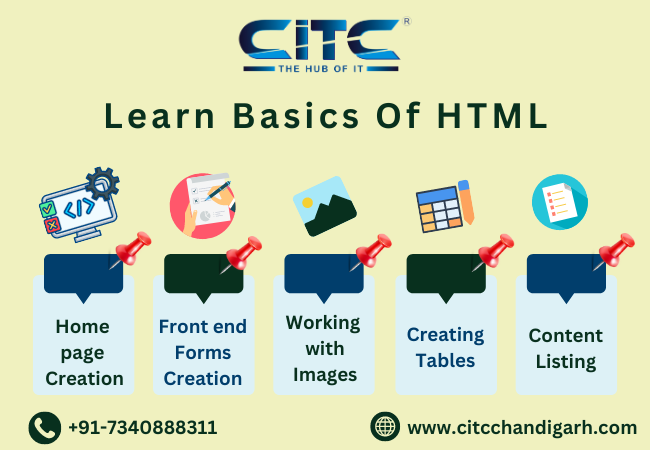
Leave a Reply